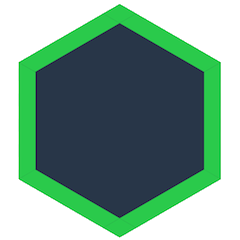Dat Questions
Sustainability
What happens if existing contributors to Dat discontinue support? Will my data be inaccessible?
Dat software is built with long-term sustainability as a focus. For us, this goes beyond financial sustainability. Establishing lasting data archives depends on a transparent and open process, a wider open source community, and ensuring no single entity or technology is responsible for data storage or access.
Public Design Process. All discussion related to the design and development of Dat project software is public (either on IRC or GitHub). Dat software is released with open source licenses and will always be freely available.
Open Source Community. The Dat team develops with pragmatic modularity in mind. Dat's high-level, user facing software is composed of small, highly focused underlying modules, many of which are used outside of the Dat project. This creates a broader community to ensure Dat software will continue to be used and supported, regardless of the future actions of individual community members working closely with Dat today.
No Lock In. We want you to use Dat because you love it, not because it's difficult to get your data out. Dat does not import or copy your data into specialized databases. You can easily move your data around, and Dat keeps it intact in its original form. You can even simultaneously host your data on HTTP along with Dat to ensure backwards compatibility with existing web tools. You'll never be locked into using Dat software.
Distributed Storage. Dat is built to distribute storage and bandwidth costs throughout the network. Data hosting and bandwidth are some of the main costs for long-term data storage. By using Dat we can help ensure there are no single points of failure for data storage. Dat does not host any data.
No Centralized Servers. Dat transfers all data directly between peers and has little reliance on Dat maintaining servers. We have public servers for peers to help discover each other, but those use very little bandwidth and anyone can run them.
Dat Usage
I am having trouble connecting to another Dat, how do I debug?
We have some networking debugging tools available in the CLI:
- Try running
dat doctorand following the instructions - Try running your command with
DEBUG=discovery*in front, e.g.DEBUG=discovery* dat sync
When reading debug output, look for inbound connection (which means someone else successfully connected to you) or onconnect (which means you successfully connected to someone else).
discovery peer= messages mean you found a candidate and will try to connect to them.
How do Dat peers discover one another on the Internet?
Dat is very flexible. It currently uses three methods for peer discovery, and you can implement and add your own.
- Multicast UDP, which finds peers on your local network,
- A distributed hash table, which operates without needing a central server, and
- A collection of signaling servers that run a modified version of DNS.
We run a signaling server for users of our client applications. Anyone can run a signaling server, and you can configure your applications to use the servers you wish.
Are the Dat read keys guaranteed to be unique?
It's not technically impossible that they'd collide, but it's extremely unlikely. Dat read keys are 32 bytes long. That's 1.1579 x 10^77 possible numbers!
What are the limits on file sizes?
The Dat software does not have any inherent size limits. The Dat project does not store any data itself. All data is transferred directly between peers. Depending on where the data is hosted, there may be storage or bandwidth limits.
Does Dat store version history?
Version history is built into our core modules but only some clients support it (more soon!). We have dat tools, intended for servers, such as hypercore-archiver and hypercloud that store the full content history.
Once historic content is saved, you can access it in the dat command line. First, you can log the history of the archive to see what version you want:
❯ dat log /my-dat
01 [put] / 0 B (0 blocks)
02 [put] /index.html 50 B (1 block)
03 [put] /dat.json 79 B (1 block)
04 [put] /dat.json 82 B (1 block)
05 [put] /dat.json 87 B (1 block)
06 [put] /index.html 51 B (1 block)
07 [put] / 0 B (0 blocks)
08 [put] /delete-test.txt 22 B (1 block)
09 [del] /delete-test.txt
10 [put] / 0 B (0 blocks)
11 [put] /readme.md 5 B (1 block)
12 [del] /readme.md
13 [put] /index.html 55 B (1 block)
14 [put] /index.html 84 B (1 block)
15 [put] /.datrc 42 B (1 block)
Log synced with network
Archive has 15 changes (puts: +13, dels: -2)
Current Size: 213 B
Total Size:
- Metadata 715 B
- Content 431 B
Blocks:
- Metadata 16
- Content 8
Then you can download specific files or versions using the --http interface:
dat sync /my-dat --http
Once running, visit localhost:8080 to view the latest content.
Set the version flag, localhost:8080/?version=3 to see a specific version.
Clicking on a file will download that version of the file (assuming its available locally or on the network).
We are working on adding a local version history backup in the command line and desktop applications. We'll also further develop the interfaces for using and checking out older versions of files.
Is there a JavaScript or Node.js implementation?
Yes! On GitHub, use the Dat SDK.
Dat vs ?
There are a lot of distributed web tools, data management tools, and distributed version control tools in development today. Below are answers to some common questions about Dat is the same or different from them.
How is Dat different than IPFS?
IPFS and Dat share a number of underlying similarities but address different problems. Both deduplicate content-addressed pieces of data and have a mechanism for searching for peers who have a specific piece of data. Both have implementations which work in modern Web browsers, as well as command line tools.
The two systems also have a number of differences. Dat keeps a secure version log of changes to a dataset over time which allows Dat to act as a version control tool. The type of Merkle tree used by Dat lets peers compare which pieces of a specific version of a dataset they each have and efficiently exchange the deltas to complete a full sync. It is not possible to synchronize or version a dataset in this way in IPFS without implementing such functionality yourself, as IPFS provides a CDN and/or filesystem interface but not a synchronization mechanism.
Dat prioritizes speed and efficiency for the most basic use cases, especially when sharing large datasets. Dat does not duplicate data on the local filesystem, unlike IPFS which duplicates on import (although IPFS now has experimental support for no-copy imports). Dat's pieces can also be easily decoupled for implementing lower-level object stores. See hypercore and hyperdb for more information.
In order for IPFS to provide guarantees about interoperability, IPFS applications must use only the IPFS network stack. In contrast, Dat is only an application protocol and is agnostic to which network protocols (transports and naming systems) are used.
How is dat different than Academic Torrents or BitTorrent?
Academic Torrents uses BitTorrent to share scientific datasets. BitTorrent is a much older technology that was not designed for this use case, and presents many drawbacks. BitTorrent takes a single indelible snapshot of a collection of files, forcing users to start over when they need to add or change data. Dat's ability to update data and efficiently synchronize changes is much better suited to active research on datasets that grow and change. BitTorrent is also inefficient at providing random access to data in larger datasets. We see BitTorrent as an intermediate solution that we've used as inspiration and guidance when designing Dat, and have significantly improved upon.
Under the Hood
Is Dat different from hyperdrive?
Hyperdrive is a file sharing network built to power Dat.
Dat is built on hyperdrive and other modules. Hyperdrive and Dat are compatible with each other but hyperdrive works at a lower level. Dat presents a user-friendly interface for scientists, researchers, and data analysts.
What if I don't want to download all the data? Does dat have an index?
Yes, you can tell Dat to only download the data you want using our Node.js API. You can do this by using sparse mode in hyperdrive or dat-sdk, which make it only download content that the peer asks for.
To do this, simply pass {sparse: true} when you create the dat (or hyperdrive):
const {DatArchive} = require('dat-sdk/auto')
DatArchive.load(url).then((archive) => {
console.log('got the dat!')
})